Manual:
https://drive.google.com/open?id=0B04-__v8eCLwLWw3NHZXQkIzUDQ
TPVSimple & Stores is an application for Android devices that lets you manage any small business, whether a Bar, an ice cream shop, a shoe store, a store, etc.
If you're opening a small business or need a software to help you track sales, opening and closing cash, inventory control, ability to receive online orders from other mobile POS, managing families and products, create and print tickets, manage clients and many other investment options with mímima, TPVSimple is what you are looking for.
Its use is very easy, simple and intuitive, it is not necessary to be an expert to point an order, collect it, print it or send an email with the ticket to the customer.
It has two types of business: Bar or Other Shops.
- Bar Mode: The products can be classified if they will or will Kitchen Bar, ideal for restoration.
- Trade Mode: Users can not send orders to the kitchen or bar is a little simpler.
It lets two types of functionality:
- Control Mode box: has control of cash, card, etc .. there. At the end of the day you can close the box and see the details of all movements of the day. And stores the daily sales.
- Tickets Mode: VTV stores sales (IVAs, discounts, etc), but has no control over the box.
POS configuration:
- (1) Central Server: you only have a device that controls sales business, create tickets, etc ...
- (2) Central Server with Mobile POS: the program reads Internet orders that have been sent by other terminals, the load on the program. This device is responsible for creating and controlling tickets sales.
- (3) Mobile POS: when you start the mobile POS is synchronized with the configuration of families and central server products (2). The server can create orders, send them to kitchen or bar, and collect the ticket sends to a central server (2) which will be responsible for managing the sales box and global.
You can share a ticket directly: WhatsApp, Bluetooth, Email, etc ...
You can print a ticket in different ways:
- Directly to a Bluetooth printer, sharing the image of the ticket and sending it via Bluetooth to your BT printer linked.
- Any printer connected to a PC with Google Chrome installed, the system Google Cloud Print, which lets you send the image to the cloud and print directly to the selected printer is used.
- Printers ePrint HP or Epson, you can attach the ticket and send it to the printer email.
Or, saves paper by sending the ticket to the email client.
Characteristics:
- Product management (photo, taxes, price, etc ...) and categories.
- Control of inventory or stock.
- Management customers, lets you create custom orders to customers.
- Iva by product name Iva User (IVA, TVA, TAX, ...) defined.
- Management of payments to suppliers (mode only control box).
- Supports 3 languages: Spanish, English and French.
- Supports different currencies (defined by the user, and if you are ahead or behind the price).
- Sales reports, tickets and others.
- Marketing, sending news to your customers.
- Calculator function.
- Send comments to kitchen, for example "underdone steak ....". (Bar mode only)
- Saves statistics in an image.
- Indicates the amount by product you want, hold down the button a second on the product, you can write numbers with decimals.
- Print anywhere, anytime with Cloud Print.
- Share the Ticket by: Whatsapp, email, Bluetooth, etc ....
- Access to configuration POS password
- Create / Restore Backup from the phone or Google Drive
- Discount percentage or fixed on the tax base.
- Daily Sales
And many more options !!
If you are not convinced you try the free version !! !
Fixed problem with listing csv annual sales.Direct printing with Quick Printer.
V9.0.7- Set to close the drawer the same day of opening.- The line "Table: Bar" does not appear in the ticket, if the word "table" is empty.- Corrected error in the annual report of benefits.- In the "Backup" screen, you can recalculate all totals.- Set whether you want the total of articles in the ticket to be viewed.- Set whether you want the total of articles by category in the ticket.



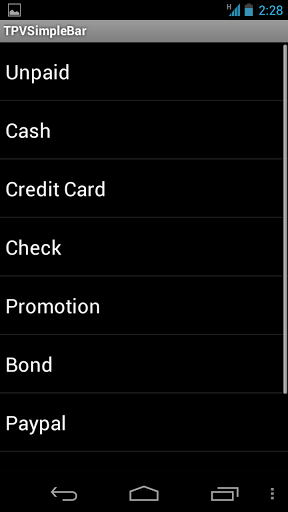
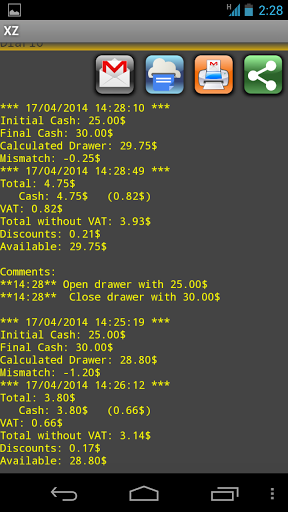
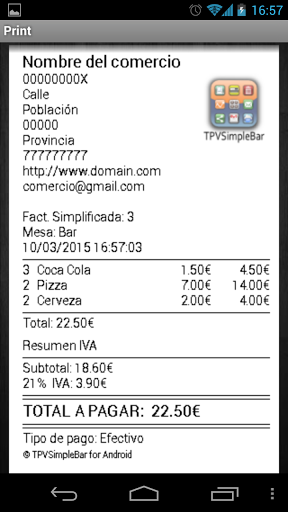

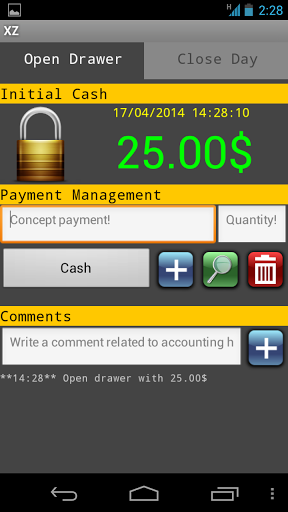
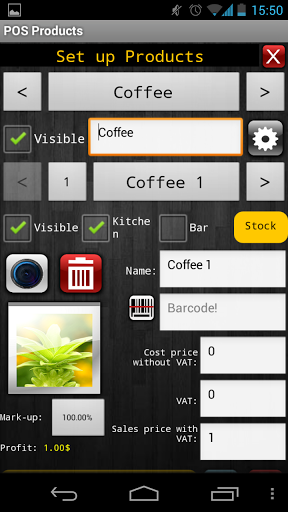
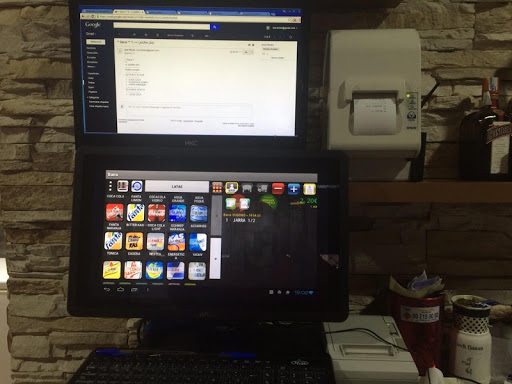
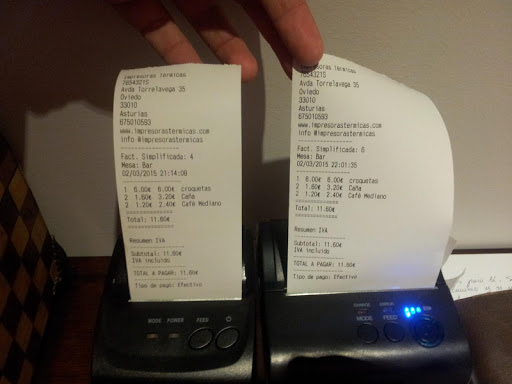



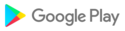









![icon Root/Super Su Checker Free [Root]](https://img.apk.cafe/img:bz03cHN3ZjYmbD00NzgmaD1wbmcmZj1HbGk5MCZpPTA)




























































